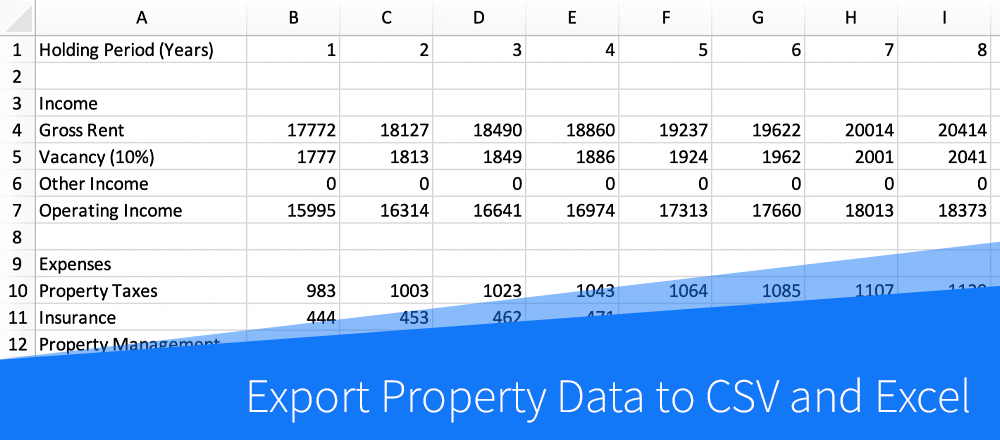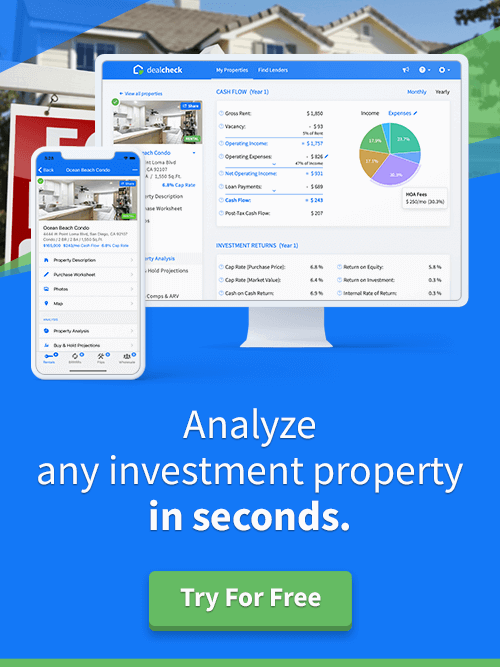Our first big update of 2022 added the ability to export property data to CSV and Excel, improved the 70% Rule criteria for flips, and added more options to customize your rental property analysis.
Check out the highlights below:
Export Data to CSV and Excel
You can now export your properties, analysis projections and comps to CSV files for use in Excel or other apps.
This is great for importing data into third-party applications, analyzing advanced scenarios that we may not support directly, or backing up your data:
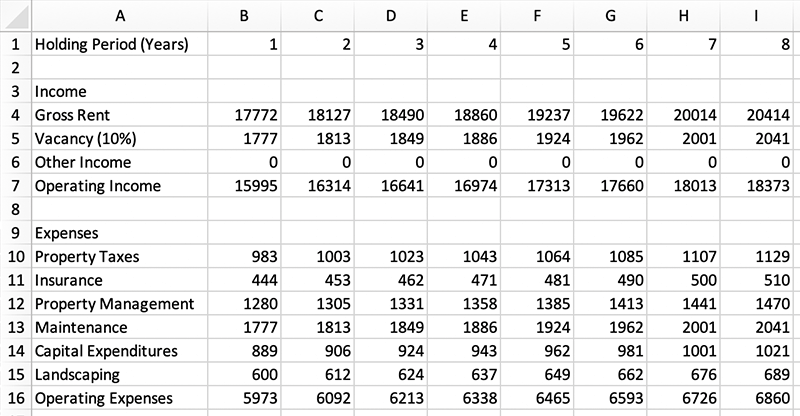
Customize the 70% Rule Criteria
We’ve made the 70% Rule purchase criteria for flips more flexible, so you can now adjust the ARV multiple it uses based on market conditions:
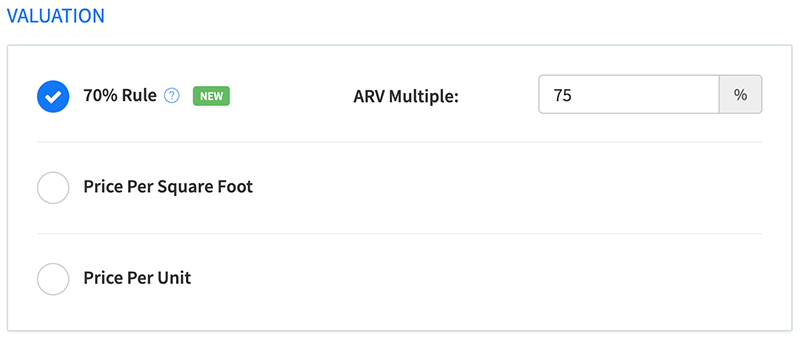
Rental Property Analysis Improvements
When importing new properties, you can now select whether to import property tax, insurance and HOA fee estimates, or to use the values from your templates.
Gross rent collection for rental properties can now be entered on a quarterly or yearly basis.
And you can now turn off the depreciation tax deduction for rental properties when it is not applicable:
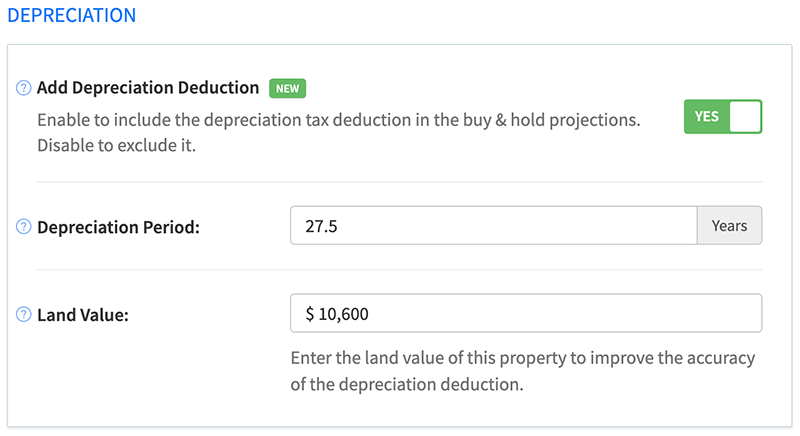
Sign in to DealCheck online, or use our iOS or Android app to give these new features a try: